Features
A modern and advanced software solution to collect, review and manage evidence.
The problem
The nature and scale of information and documentary evidence as well as the types and sources of data have changed dramatically. Dispute and forensic investigators are overwhelmed by the enormous volume of data and working with massive digital data sets. Data must be analysed and distilled. It takes time and is resource intensive.
The Docwize Insight Solution:
Text clustering: Interactive data exploration
- Find similar documents based on documents reviewed
- Visually identify documents of importance and relationships between them.
- Group topics, clusters and 2D document maps into insightful visualisations.
Large Language Models
Ask questions about your documents
- -Provide answers with supporting documents
- Summarises relevant documents
- -Explore your data
e-Discovery and case preparation
- Review and tag documents effectively, giving meaningful insights.
- Simplify and accelerate the discovery process by automatically generating discovery affidavits, court bundles and exchanging documents with the other side.
- Preserve process and access documents securely and quickly.
e-Discovery and case preparation
- Review and tag documents effectively, giving meaningful insights.
- Simplify and accelerate the discovery process by automatically generating discovery affidavits, court bundles and exchanging documents with the other side.
- Preserve process and access documents securely and quickly.
- Processing
Docwize processes various sources of data quickly, accurately, and consistently giving our clients confidence to take on complex and data-driven cases.
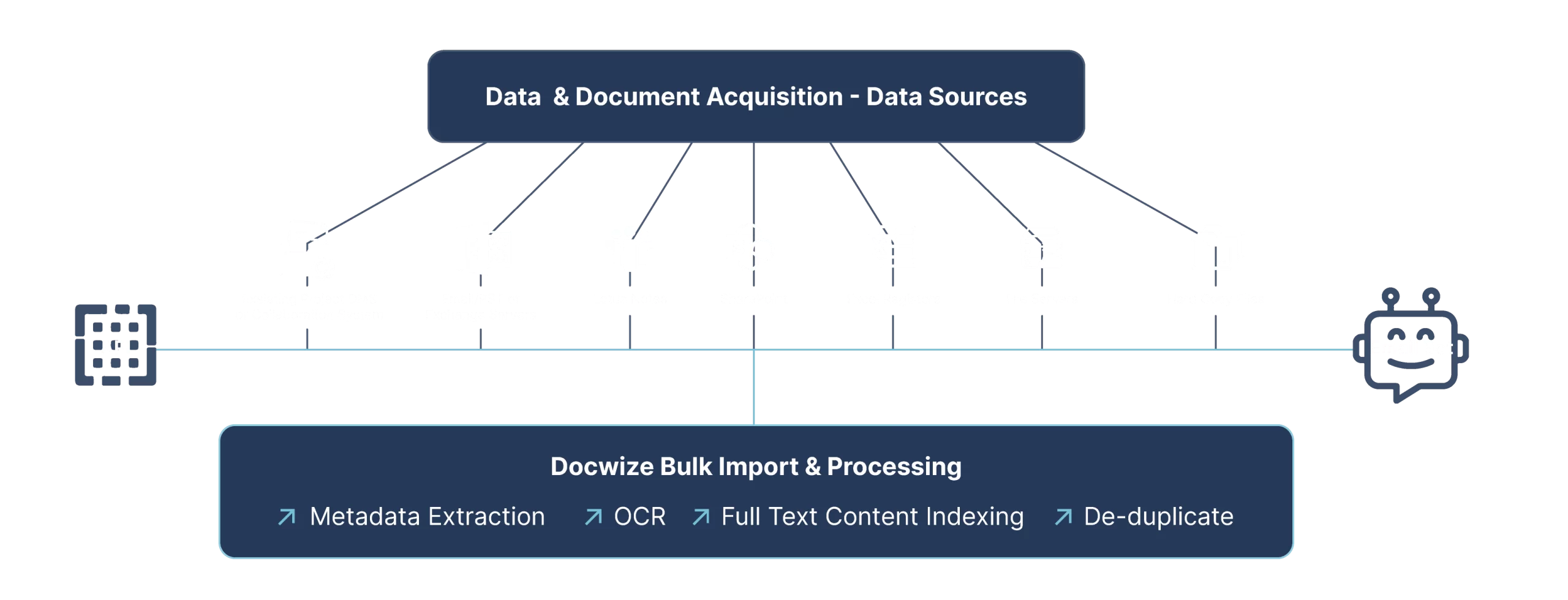
Quickly access your data in a common data environment:
- No limit on the volume of data we can load
- High-volume scanning
- OCR converts documents to searchable pdfs
- Extract meta data from documents
- Create bundled and paginated PDF files
- Import data from various sources or system
- Import files from servers, computers, cloud services or storage devices
- De-duplicate documents, files and emails
- Automatically extract metadata from electronic files
- DEBI – Docwize Elastic Search Bulk Import Utility – Pre filter for relevance
Supported sources:
- Emails / PST or Exchange Servers
- Lotus Notes
- File servers
- Hard copy files
Supported sources:
- Sharepoint
- Cloud services
- SQL Server Databases
- CSV’s & Excel Sheets
- Search functionality
Search terabytes of data at lighting speed with our integrated elastic search capability – cover more ground and get to your evidence far quicker.
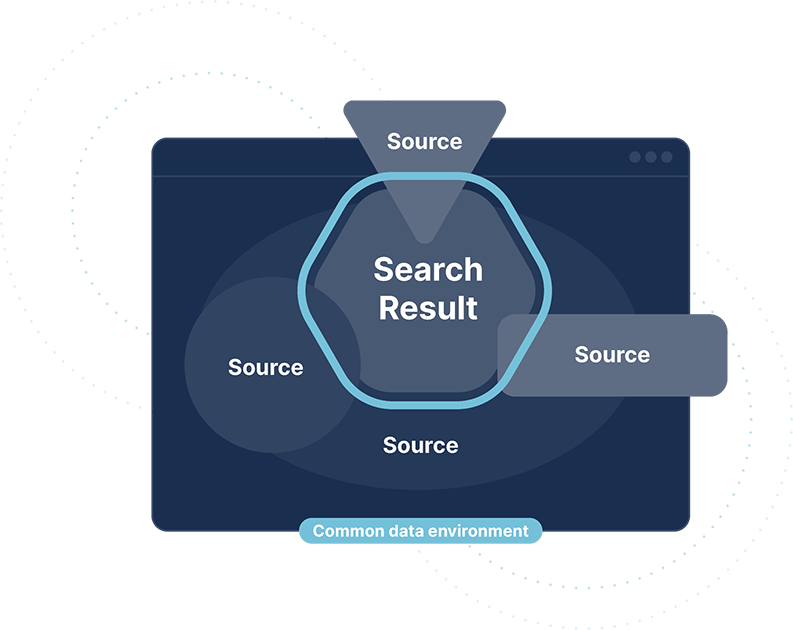
Quickly access your data in a Central Repository:
- Full content search
- Search Result Aggregations
- Text Clustering
- Image searching
- Relevancy score (Most relevant documents first!)
- Scalable
- Build complex search criteria
- Fuzzy searches
- Exclude criteria
- Proximity searches
- Email domain searches
- Regular Expressions
Supported sources:
- Emails / PST or Exchange Servers
- Lotus Notes
- File servers
- Hard copy files
Supported sources:
- Sharepoint
- Cloud services
- SQL Server Databases
- CSV’s & Excel Sheets
- e-Discovery and Case preparation
Docwize Insight’s simplified and accelerated e-Discovery process is efficient, trackable, secure and in a shared workspace, enabling teams to work and review data and collaborate.

REVIEW: The intuitive review platform enables fast document review,
- Tagging and allocating of issues
- Identify events, records, and facts
- Flag privileged and irrelevant documents
- Redact sensitive information
- Document annotations create direct links to evidence
- Chronology and user notes
- Manage workflows, comments, and instructions
- Cross referencing of documents
CASE WORKFLOW:
- Allocate review sets to team through workspaces and workflows
- Track progress and quality checks
- Reports and dashboards on KPI’s
OUTPUT:
- Chronologies
- Timelines
- Narratives
- Discovery affidavits
- Witness statements
- Create court bundles
- Appeal court bundle
- Share information with experts and counsel
- Email management
Import, manage and gain insight into large volumes of email correspondence by leveraging Docwize core message extraction tool and full-content search feature.

Quickly access all available emails
- Import terabytes of emails from various sources
- Automatic extraction of meta data
- To, from, cc, date, subject, core message, email threads
Other email Properties such as email server path
- De-duplicate emails
- Quick overview and insight into your email set
- Automatically extract attachments
- Extract zip files
- Convert emails and email attachments to PDFs for bundling
- Immediately sort emails from various sources by date
- Filter and search by domain or individual email addresses
- Create relationship diagrams
Supported sources:
- Emails / PST or Exchange Servers
- Lotus Notes
- File servers
- Hard copy files
Supported sources:
- Sharepoint
- Cloud services
- SQL Server Databases
- CSV’s & Excel Sheets
- The Media Analyzer
The media analyser is useful when the database contains many videos and images.
It uses machine learning to do similarity searching. Similarity searching finds images with similar layouts for example, invoices, receipts or contracts from certain companies.
Supported sources:
- Emails / PST or Exchange Servers
- Lotus Notes
- File servers
- Hard copy files
Supported sources:
- Sharepoint
- Cloud services
- SQL Server Databases
- CSV’s & Excel Sheets
- AI & Advanced Services
Leverage our machine learning and Artificial Intelligence (AI) tools to gain deeper insight into your data, help expedite the process and give you a powerful strategic advantage over your competitors.
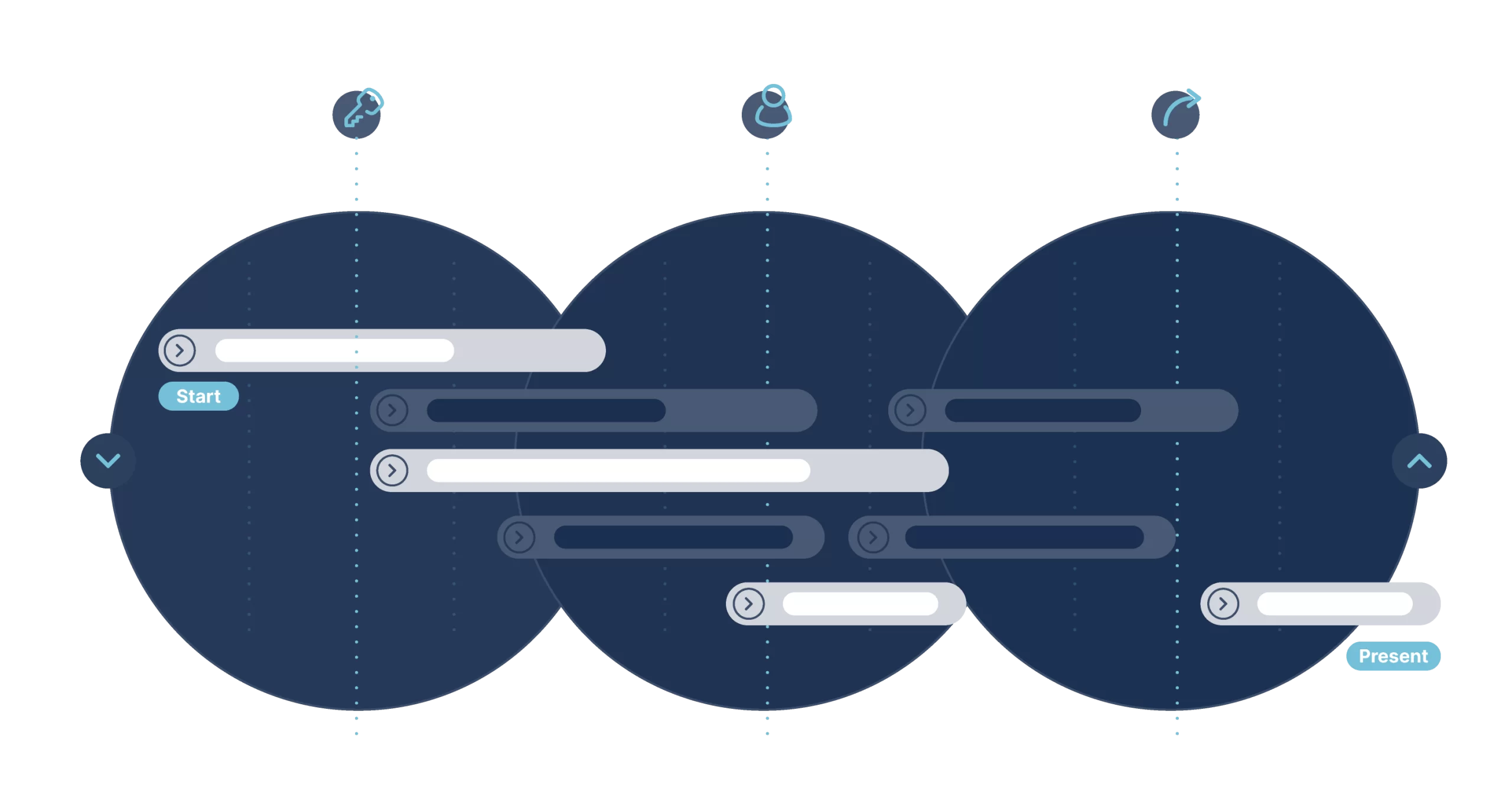
AI tools used for:
- Business / Personal email classification
- Text Clustering
- Table / clause / data extraction
- Machine learning and Artificial intelligence tools
- Document type classification
- Email Classification (business / personal / project related)
CASE WORKFLOW:
- Allocate review sets to team through workspaces and workflows
- Track progress and quality checks
- Report and dashboards on KPI’s
OUTPUT:
- Chronologies
- Timelines
- Narratives
- Discovery affidavits
- Witness statements
- Create court Bundles
- Appeal court bundle
- Share of the information to experts and counsel
- Analysis
Our visual analytical tools identify important relationships, trends and patterns and will transform the way you access, present and use your data.
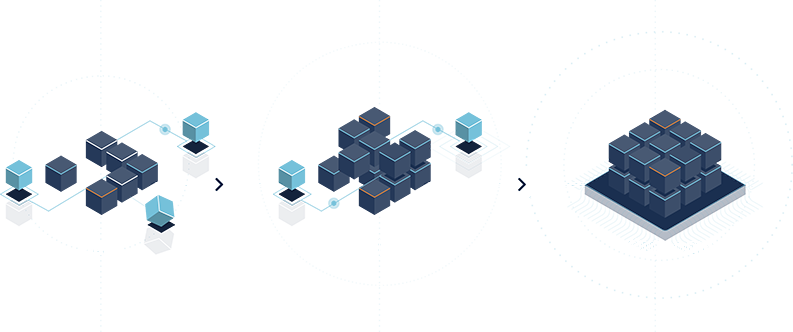
OTHER VISUALISATIONS
- Pivots
- Heatmaps
- Graphs
- Dashboards
- Relationship Maps
- Timelines
- Dataviews (Versatile and customised grid)
CASE WORKFLOW:
- Allocate review sets to team through workspaces and workflows
- Track progress and quality checks
- Report and dashboards on KPI’s
OUTPUT:
- Chronologies
- Timelines
- Narratives
- Discovery affidavits
- Witness statements
- Create court Bundles
- Appeal court bundle
- Share of the information to experts and counsel
- Information sharing
Share and export information easily with team members, experts and counsel in a secure, access-controlled environment.
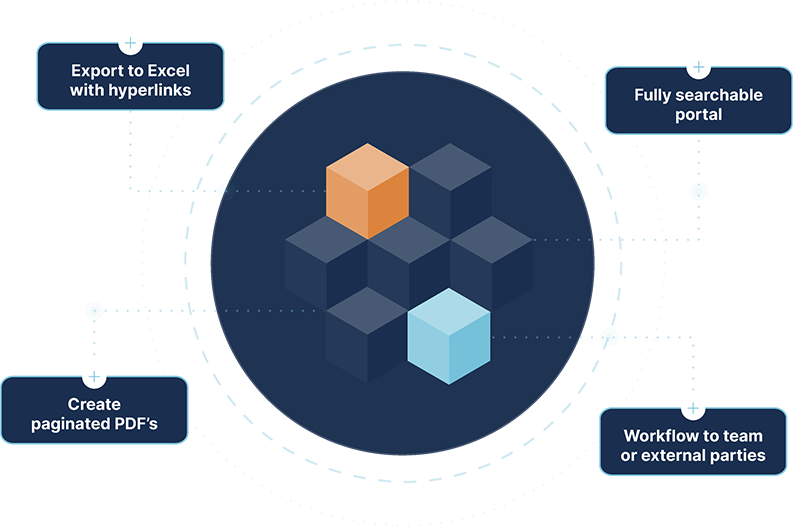
OTHER VISUALISATIONS
- Export case documents and data to Excel with hyperlinks to supporting documents
- Create Paginated PDF bundles
- Portal access to shared documents – Fully Searchable
- Workflow to team members or external parties
CASE WORKFLOW:
- Allocate review sets to team through workspaces and workflows
- Track progress and quality checks
- Report and dashboards on KPI’s
OUTPUT:
- Chronologies
- Timelines
- Narratives
- Discovery affidavits
- Witness statements
- Create court Bundles
- Appeal court bundle
- Share of the information to experts and counsel
- Development Services
The Docwize development team can develop scripts and custom solutions to meet specific data challenges and software requirements.
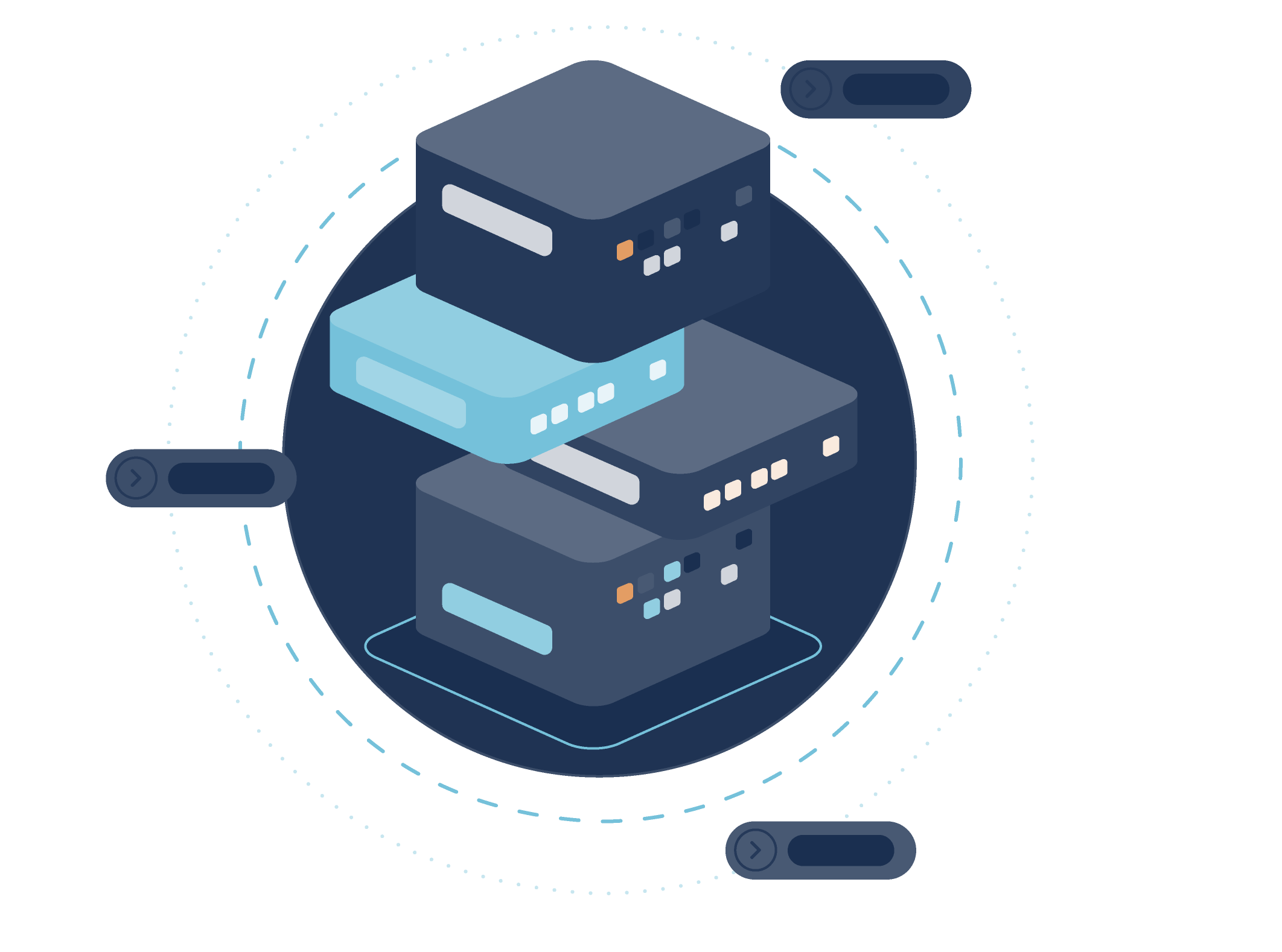
AUDIT:
- Develop or apply algorithms to your data
- Develop case-specific applications
- Populate database fields from source documents
- Develop or apply algorithms to data
- Extract data from other systems
CASE WORKFLOW:
- Allocate review sets to team through workspaces and workflows
- Track progress and quality checks
- Report and dashboards on KPI’s
OUTPUT:
- Chronologies
- Timelines
- Narratives
- Discovery affidavits
- Witness statements
- Create court Bundles
- Appeal court bundle
- Share of the information to experts and counsel
- Translation services
Documents can be translated to ensure that information can be accessed, managed and analysed by all parties.

OTHER VISUALISATIONS
- High-volume machine translation services
- Language auto-detection
- Translated documents saved as attachment to the source document
CASE WORKFLOW:
- Allocate review sets to team through workspaces and workflows
- Track progress and quality checks
- Report and dashboards on KPI’s
OUTPUT:
- Chronologies
- Timelines
- Narratives
- Discovery affidavits
- Witness statements
- Create court Bundles
- Appeal court bundle
- Share of the information to experts and counsel
- Construction Disputes
Managing Drawings & Other Technical Documents
AUDIT:
- Powerful tools to manage all drawings, transmittals and other technical documents
- Track Revisions and approval process
- Full history of all issues and status changes
- Comprehensive drawing registers can be produced showing the complete revision and transmittal history of drawings.
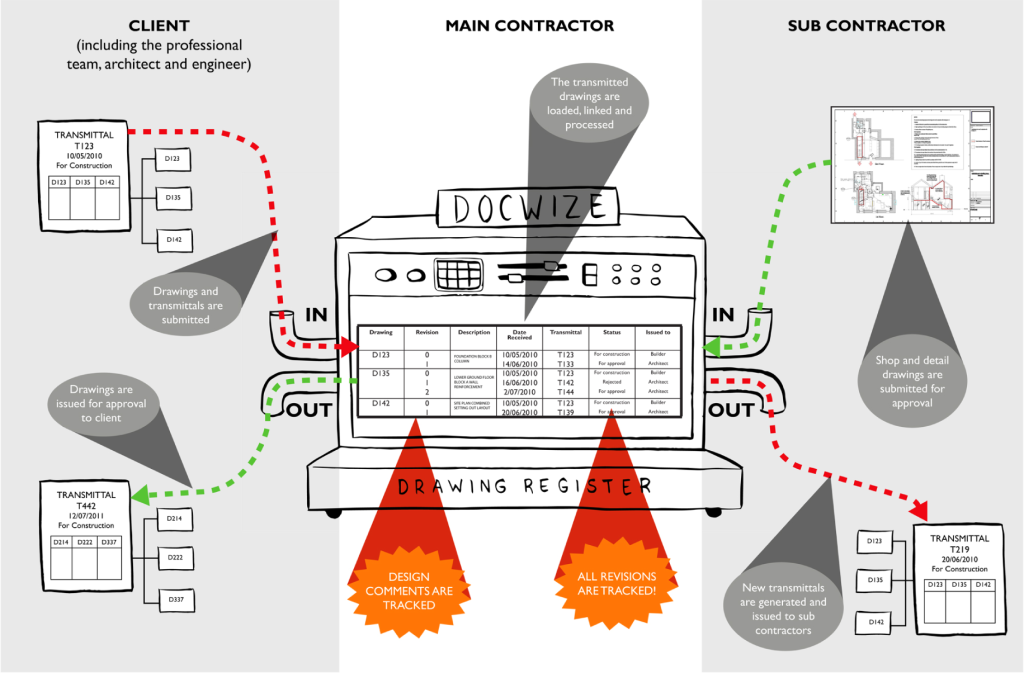
CASE WORKFLOW:
- Allocate review sets to team through workspaces and workflows
- Track progress and quality checks
- Report and dashboards on KPI’s
OUTPUT:
- Chronologies
- Timelines
- Narratives
- Discovery affidavits
- Witness statements
- Create court Bundles
- Appeal court bundle
- Share of the information to experts and counsel
- Security
The security of our system and the confidentiality of all data is paramount. We use multi-factor authentication, store data in immutable encrypted buckets and undertake full system audits on all activities throughout the process to ensure the veracity of your data.
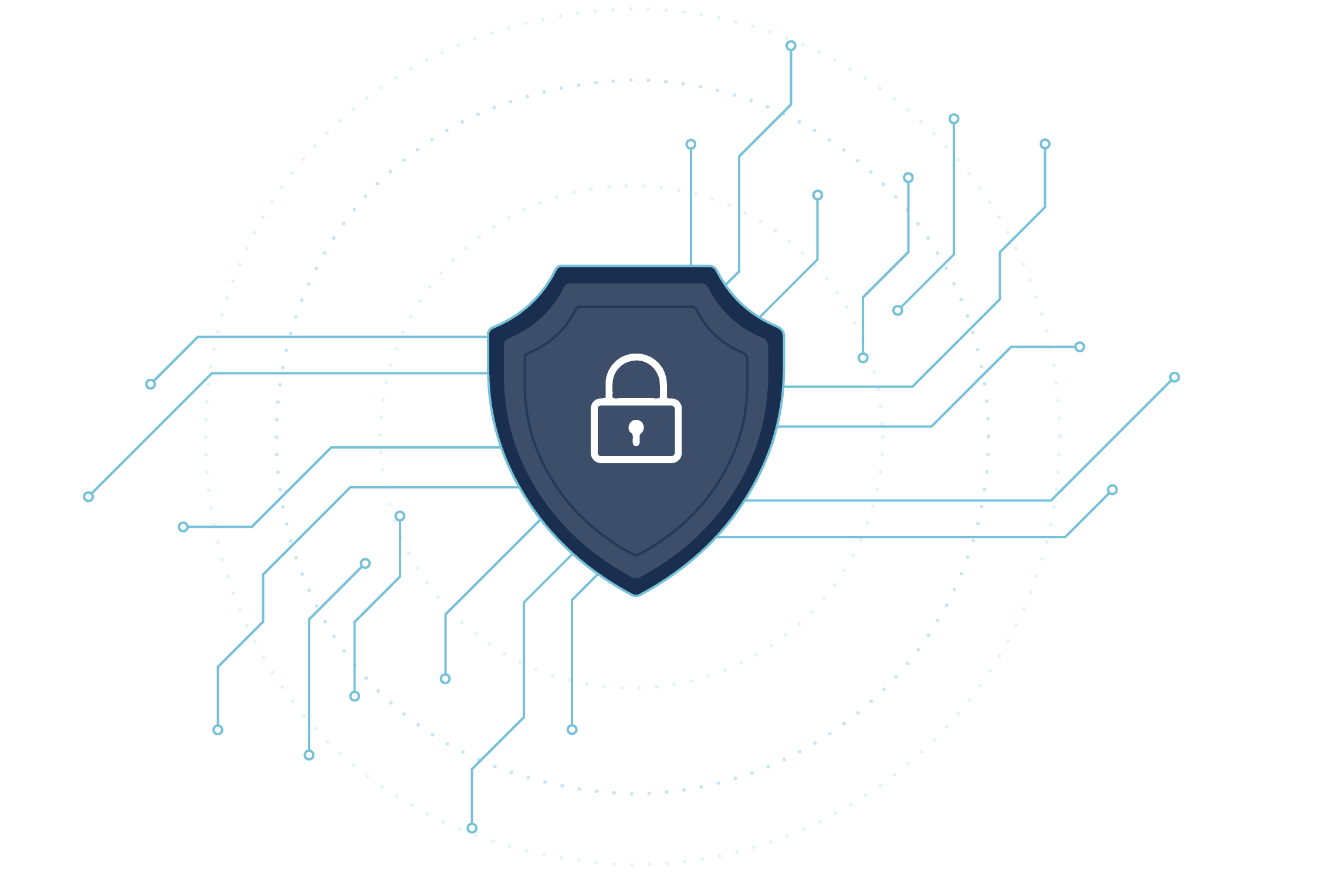
AUDIT:
- Full history of all user activity
- Supports KPI’s
- Audit reports
Security:
- Security and access levels are controlled throughout the system
- Configure project, group or user level permissions
- Function and Features access
- Access to view or download documents can be controlled
CASE WORKFLOW:
- Allocate review sets to team through workspaces and workflows
- Track progress and quality checks
- Report and dashboards on KPI’s
OUTPUT:
- Chronologies
- Timelines
- Narratives
- Discovery affidavits
- Witness statements
- Create court Bundles
- Appeal court bundle
- Share of the information to experts and counsel
